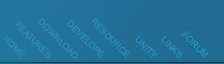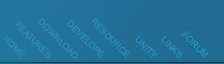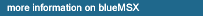 |
Here we have details on various emulation functions blueMSX can handle. You can check what's been updated or newly added on recent update. Down below, we have listed a group of feature we believe is only available to our emulator. (Ones with unique icons.)
Here are the keys to updates.
 = Newely added functions & features = Newely added functions & features |
 = Update fuctions & features = Update fuctions & features |
 = Improved or optizimed features = Improved or optizimed features |
|
|
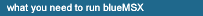 |
The performance specified below may be affected by other things like the graphics card. It may work on slower machines and it may not work on faster. The emulator runs smooth on my laptop with a 600MHz Celeron, 128MB RAM and an ATI M3 8MB viedo card.
| Recommened Hardware Requirement |
| CPU |
AMD Athlon 1.4ghz or better
INTEL Pentium 4 / 1.4ghz or better |
| RAM |
256 MB or more |
| OS |
Microsoft Windows(R) XP |
| OTHER |
AGP or PCI-E card with more than 32mb memory |
|
| Minimum Hardware Requirement |
| CPU |
Intel Pentium(R)III 600MHz or better |
| RAM |
minimum of 128 MB |
| OS |
Microsoft Windows(R) 95/98/98SE/Me/2000/XP |
| OTHER |
DirectX compatible Graphic card
DirectX compatible Sound card |
|
|
|
 |
| |
Choice between a classic interface and the DIGIblue (official blueMSX skin) interface with visualisation of the audio outputs and more indicators about the emulated machine and virtual environment |
 |
 |
| |
Tools to create new themes for the emulator layout with customisable skins |
 |
 |
 |
Plugin structure that allows to add external program (dll's) : debugger and trainer |
 |
 |
| |
Multiple language support |
 |
 |
| |
Turbo-R, SVI318/328 and ColecoVision support |
 |
 |
 |
Great choice of default configurations |
 |
 |
 |
Better memory layout emulation, including CMOS |
 |
 |
 |
An user friendly machine editor that allows the user to build his own configurations and to emulate specific machines |
 |
 |
 |
Extended support for different types of roms and megaroms |
 |
 |
 |
Improved support of all games with SRAM |
 |
 |
 |
Extended printer support |
 |
 |
| |
Customizable shortcuts editor : the user can remap a long list of features to keys, combinations or keys or to the joypad buttons |
 |
 |
 |
Many hotkeys for a more user-friendly emulation |
 |
 |
 |
Quick save feature with filenames with sequence number which makes it easy to restart emulation from an old saved state. |
 |
 |
 |
Better state save : it saves the entire state, including machine configuration, joystick and mouse configs; the saved states are zipped and backwards compatible |
 |
 |
| |
Remembering of the position of the main dialogs on the screen |
 |
 |
 |
Better performance by disabling of the Windows screensaver and the Windows menu keys |
 |
 |
 |
More accuracy, stability and performance by implementation of the M1 additionnal waiting states, optimisation of the VDP emulation and retuning of the Z80, VDP and MSX-AUDIO timings |
 |
 |
 |
The emulator only uses as much CPU time as it needs |
 |
 |
|
|
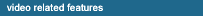 |
| |
Supports 16 and 32 bit colour |
 |
 |
 |
DirectX support |
 |
 |
 |
Implementation of a DirectDraw Hw Acceleration driver that combines video and system memory for optimised performance |
 |
 |
 |
PAL video emulation with support for three modes:
- No PAL (The only mode all MSX emulators so far provides).
- Sharp, with or without noise
- Blurry, with or without noise
The noise gives a more authentic feeling when running the emulator on an LCD monitor. |
 |
 |
| |
Gamma / Brightness / Contrast / Saturation controls |
 |
 |
| |
Horizontal and vertical stretch + slider for adaptable scanlines on all monitor modes |
 |
 |
| |
Sliders for adaptable scanlines and RF Modulator effect on all monitor modes. |
 |
 |
| |
Real interlace mode |
 |
 |
 |
Scale2x monitor emulation |
 |
 |
 |
Hq2x and Hq3x monitor emulation |
 |
 |
| |
Selectable video resolution in fullscreen mode |
 |
 |
| |
Autodetection of multiple video sources |
 |
 |
 |
Improved timing with excellent results in demos like Almost Real, Metal Limit, Turnix 2 and Unknown Reality |
 |
 |
 |
Correct overscan behaviour |
 |
 |
| |
Correct specific palettes of colors (MSX1, MSX2/2+) |
 |
 |
| |
Screenshot feature |
 |
 |
|
|
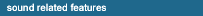 |
| |
Support of the MSX-AUDIO cartridges (including the switch
of the Panasonic cartridge) |
 |
 |
 |
New PSG (AY8910 SN76489 sound chips) emulation. Much better synchronization and DA emulation |
 |
 |
| |
PCM emulation |
 |
 |
| |
Moonsound emulation |
 |
 |
| |
SCC emulation |
 |
 |
 |
FM-PAC (YM2413 sound chip) emulation
|
 |
 |
 |
MSX-AUDIO (Y8950 sound chip) emulation
|
 |
 |
 |
Mono and Stereo sound |
 |
 |
| |
Advanced mixer control where the volume
and pan of each sound chip can be set in realtime |
 |
 |
 |
Audio capture feature |
 |
 |
 |
Oversampling feature enabling x8/x4/x2/x1 option on MSX-AUDIO/MSX-MUSIC and Moonsound. |
|
|
 |
 |
Support for various types of mappers |
 |
 |
| |
Autodetecting ROM images |
 |
 |
 |
Extern rom database in 2 versions : the old text version and the new .xml format |
 |
 |
 |
External cas database |
 |
 |
 |
Drag and drop of ROM, DSK, CAS and STA files |
 |
 |
 |
Registration of file types, so double clicking a file starts blueMSX files |
 |
 |
| |
DIR as DSK feature |
 |
 |
 |
Change of multiple disk with use of
a virtual FDD index and indication of the selected disk
in a window |
 |
 |
 |
Support of 3 CAS formats : fMSX-DOS, fMSX98/AT and SVI318/328 |
 |
 |
| |
Saving feature for CAS files |
 |
 |
 |
List of the most recent roms/disks/tapes
loaded |
 |
 |
 |
Clearing and setting of number of files
in history |
 |
 |
| |
Support for loading zipped ROM/DSK/CAS
files. If a zip file contains multiple files, a list with
the matching file type is displayed where the user can select
the file to load |
 |
 |
|
|
 |
 |
Good support of specific keyboards |
 |
 |
| |
Virtual keyboard |
 |
 |
| |
Keyboard Editor |
 |
 |
 |
Joystick and mouse support |
 |
 |
|
|
 |
 A virtual FDD (disk drive) interface allows to change between multiple
disks with just one key click. Swapping between disk has never been
this easy.
A virtual FDD (disk drive) interface allows to change between multiple
disks with just one key click. Swapping between disk has never been
this easy. |
|
 |
 Powerful graphical user interface for machine configruations that
allows customization of memory and I/O devices. With blueGUI, user
can create their own MSX or even emulate the true product from various
vendors. Pre-configured machines are also be used, please refer
to the download pagefor further information on available pre-configured
machine setup.
Powerful graphical user interface for machine configruations that
allows customization of memory and I/O devices. With blueGUI, user
can create their own MSX or even emulate the true product from various
vendors. Pre-configured machines are also be used, please refer
to the download pagefor further information on available pre-configured
machine setup. |
|
 |
 blueMSX supports tape media in its own unique ways.
We have implemented a "set position" function to aid the
use of CASfile with a ease. User can pin point to the position where
loading starts without searching for a starting point of a specific
program stored inside CAS file.
blueMSX supports tape media in its own unique ways.
We have implemented a "set position" function to aid the
use of CASfile with a ease. User can pin point to the position where
loading starts without searching for a starting point of a specific
program stored inside CAS file. |
|
 |
 blueSPEED function is a quick way to change execution
speed interactivly. You can increase or decrease the running speed
without going into configuration menu. Speed changes are controlled
via hotkey. With extra instant speed fast-foward function, user
can run the emulator at maximum speed only while when the hotkey
is pressed. Very useful function when you want to skip long intro's
and loading.
blueSPEED function is a quick way to change execution
speed interactivly. You can increase or decrease the running speed
without going into configuration menu. Speed changes are controlled
via hotkey. With extra instant speed fast-foward function, user
can run the emulator at maximum speed only while when the hotkey
is pressed. Very useful function when you want to skip long intro's
and loading. |
|
 |
 MSX music fans will find blueAUDIO exciting to
use. blueMSX is capable of emulating major sound chips like YM-2413(
MSX-MUSiC) and Y8950 (MSX-AUDIO). The new Moonsound support will
guarantee further stereo experience! With the combination of the
sound mixer user are provided with total audio environment.
MSX music fans will find blueAUDIO exciting to
use. blueMSX is capable of emulating major sound chips like YM-2413(
MSX-MUSiC) and Y8950 (MSX-AUDIO). The new Moonsound support will
guarantee further stereo experience! With the combination of the
sound mixer user are provided with total audio environment. |
|
 |
 blueTV is one of the key feature of the emulator.
This function provide user the freedom to choose from 6 different
types of monitor emulation. User can re-create the nostalgic atmoshpere
of 80's MSX with TV connection. If you're not satistfied with
the crispy clear LCD output then try using one of the screen effect.
blueTV is one of the key feature of the emulator.
This function provide user the freedom to choose from 6 different
types of monitor emulation. User can re-create the nostalgic atmoshpere
of 80's MSX with TV connection. If you're not satistfied with
the crispy clear LCD output then try using one of the screen effect.
Here we have sample of the screen capture of different types of
modes supported in blueTV.
TIPS: Try experimenting with TV-ouput to an actual tv with '"Noisy
Composite (blurry)" mode. You'll be suprise how blueMSX is
capable of simulating almost real MSX with crappy tv! ;)
| Y/C separation with NOISE |
Composite with NOISE |
Adjustable SCANLINE |
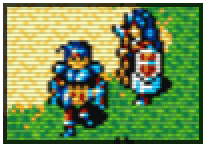 |
 |
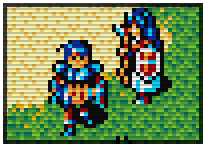 |
* The speed of the Noise effect are slowed down for demonstration purpose. |
|